-
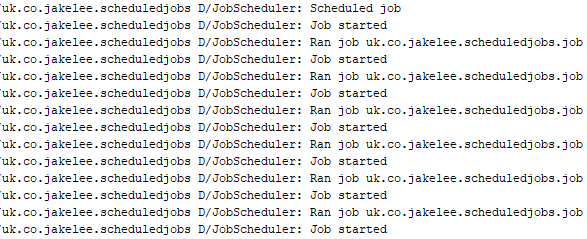
Scheduling A Repeating Background Task On Android, With Power / Internet Requirements
Whilst developing Android apps, performing a scheduled task at set intervals is a very common requirement. Despite this, there are a surprisingly high number of solutions, each with their own advantages and disadvantages. This tutorial will focus on using Firebase JobDispatcher, a library that uses Google Play services to provide a backwards compatible (API 14+) job scheduling library. This makes it an attractive option for those that need to support older devices, and know their users will have Google Play installed:
-
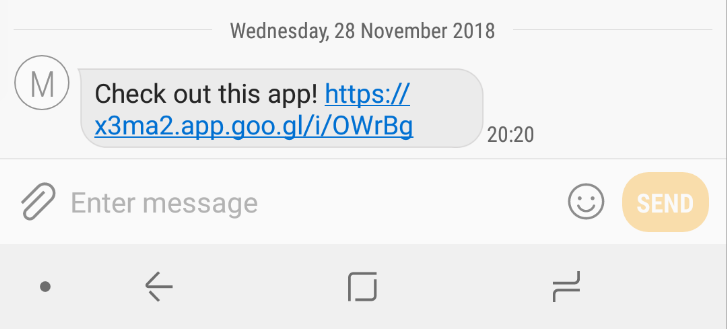
Growing Your Android App With Firebase Invites
Firebase Invites provide a simple way to add user referral schemes to your app for free, without any additional resources. The system runs on top of Firebase Dynamic Links, and supports both email and SMS referrals.
-
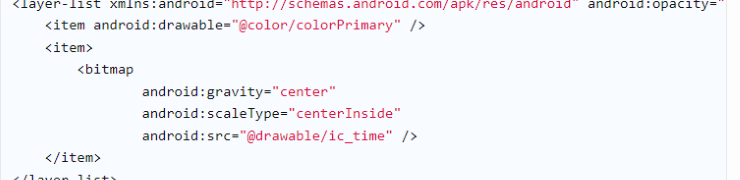
Adding A Splash Screen To An Android App
Often, an app may take a few seconds to start-up, especially the first time. A plain white screen is shown by default, luckily this can be customised relatively easily! The solution is to add a splash screen to your app, whilst being careful to avoid increasing the app’s load time.
-

How To Display App Version Inside a Submodule
Usually, getting the current version code of your app is as simple as BuildConfig.VERSION_CODE. Easy! However, this doesn’t work if you want to retrieve your app’s version code whilst inside a submodule. Instead, the submodule‘s version code is returned.
-
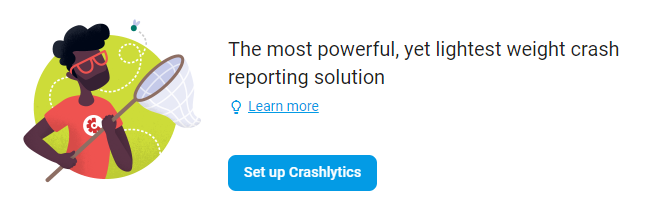
Ensuring Your Android App's Quality With Firebase Crashlytics
Firebase Crashlytics provides an extremely powerful automatic crash reporting tool for Android (and iOS) apps. In addition to providing a full stack trace for all crashes, it also tracks all ANRs (App Not Responding) in your app. All crashes / ANRs come with lots of metadata about the device, operating system, and can be enhanced with custom data
-

Developing Android Apps With Firebase ML Kit
Machine Learning is, at its core, a way of letting programs learn how to do things by example. It can be used to get a program to self-learn how to play Mario, or how to walk. In this tutorial, Firebase’s Machine Learning Kit (commonly known as ML Kit) will be used to retrieve text, faces, barcodes, and objects from an image.
-
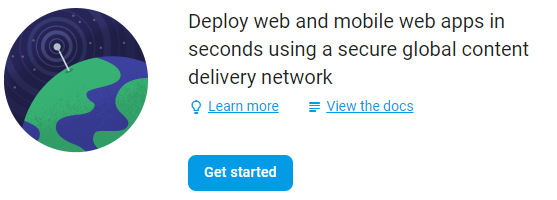
Developing Web Apps With Firebase Hosting
Firebase hosting provides an extremely simple way to deploy JavaScript web apps. Whilst it lacks almost all of the advanced features other hosts have, it does have the major advantage of being free for low-traffic usage. This tutorial will cover creating a basic site, as well as utilising a custom subdomain with Cloudflare.
-
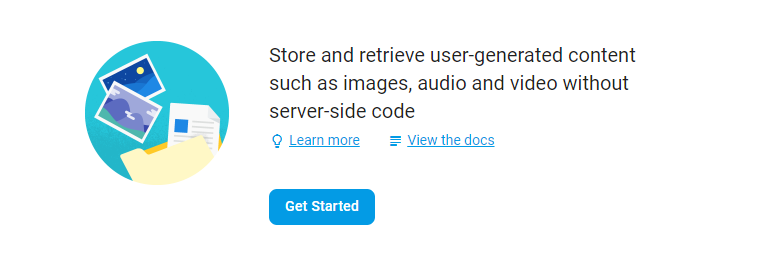
Developing Android Apps With Firebase Cloud Storage
Firebase Cloud Storage provides an easy way to store user’s files, or provide existing files to the user. Additionally, heavily customisable access control is included, and all files can be browsed via a web interface. In this tutorial’s implementation, the user will be able to download sample files, and upload / delete their own arbitrary files.
-
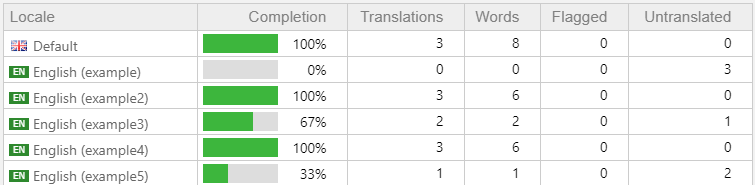
Creating Multiple Translations Per Language In Loco
For most translation projects, the goal is to translate the base language to other dialects. However, if you are creating an app with multiple variants, translations can also be used to localise the project to specific audiences. For example, a collection of fast food apps may have different text for Pizza, Indian, or Chinese food.
-
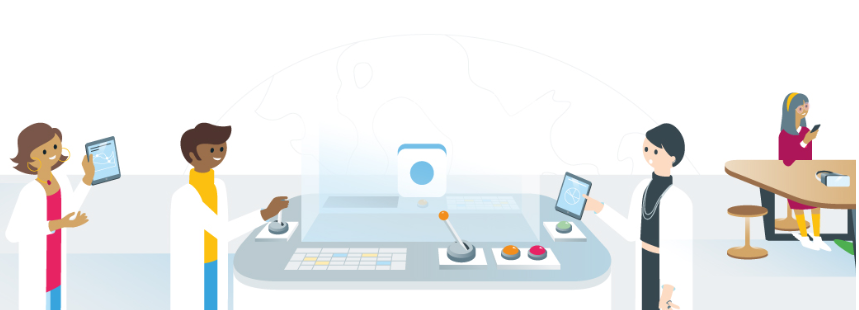
Learning How To Manage Your Apps With Google Plays Academy for App Success
A couple of weeks ago, Google announced the Academy for App Success. This online tutorial series contains 10 collections of “courses”. Each course consists of a few pages of information, useful graphics, and sometimes a question or two at the end. Every aspect of the Play Store process is likely covered somewhere, thanks to the over 60 courses offered.