-

Recolouring / modifying multi-layer drawables dynamically in Android
Often when creating interfaces in Android, it can be more efficient to have a single .xml drawable and recolouring it according to requirements, instead of trying to include all possible colours in advance. Similarly, it can be more efficient to replace the drawable used inside another drawable dynamically. However, if this needs to be done multiple times within one drawable it becomes a bit more complex, as any modifications will affect the entire drawable.
-
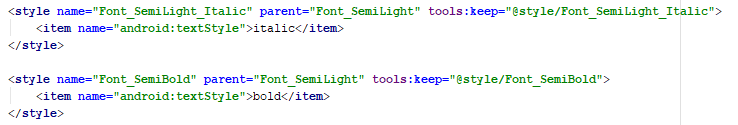
Using multi-weighted custom fonts on Android
Many apps can use the default Android font, Roboto. However, often clients will have a branded font that must be used that is not included in Android. Luckily, XML fonts (API 16+) solve this issue very neatly. However, these fonts can only be bold, or not bold, yet many fonts have semibold / semilight variants that need to be supported.
-
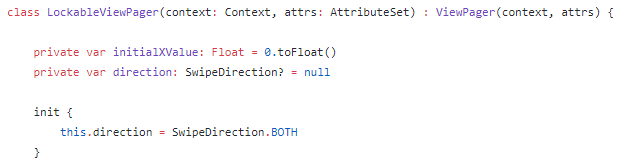
Dynamically preventing scrolling on selected ViewPager pages
ViewPagers are an extremely powerful UI tool that by default can be swiped left and right freely. In some cases however, it can be useful to prevent the user swiping in certain directions on certain pages, i.e. a “LockableViewPager”. For example, the first 2 pages might have to be passed programmatically, and then all other pages can be navigated between freely.
-
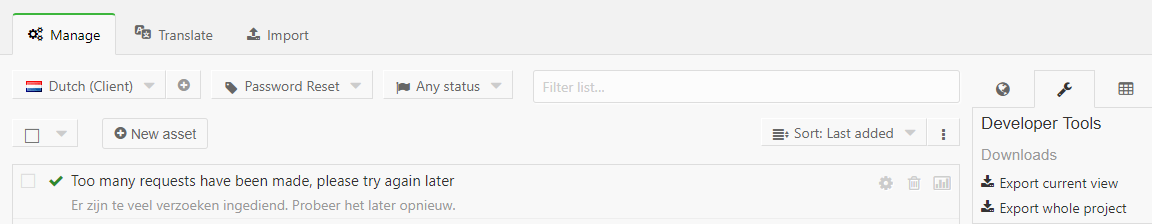
Loco 3: Exporting strings
Loco is a translation management tool with a staggering array of features, and a very reasonable free plan. This series of guides will cover the basics of using Loco, continuing with Part 3: Exporting strings in a variety of formats.
-
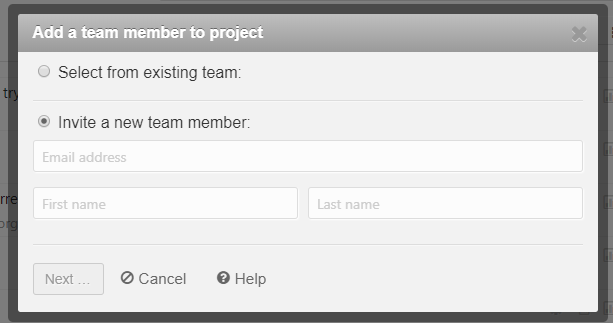
Loco 2: Collaborating with others
Loco is a translation management tool with a staggering array of features, and a very reasonable free plan. This series of guides will cover the basics of using Loco, continuing with Part 2: Collaborating with others, covering comments, roles, and change history.
-
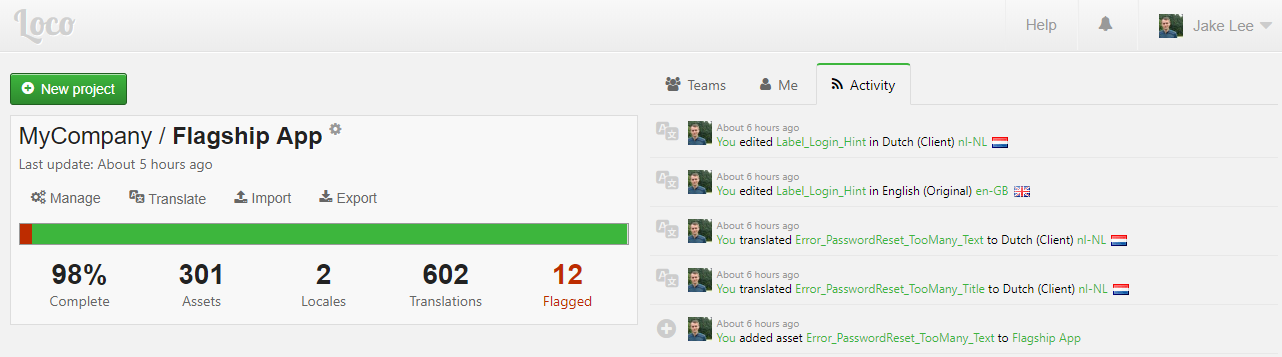
Loco 1: String management for multi-platform & multi-locale projects
Loco is a translation management tool with a staggering array of features, and a very reasonable free plan. This series of guides will cover the basics of using Loco, starting with Part 1: Creating a project and adding strings.
-
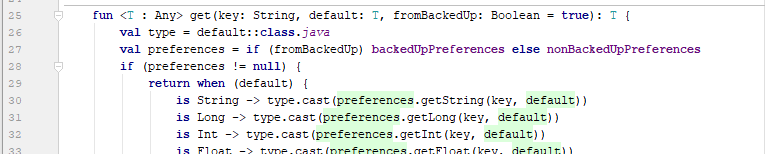
Generic SharedPreferences Utility Class
Recently, a project required both backed up and non-backed up SharedPreferences, as well as an easy way to read and write these values. The following class was created with this functionality, using generics in Kotlin for practice. This post will walkthrough some of the key features, the finished code is also available as a Gist.
-

Creating a custom Android ActionBar
By default, new Android projects have an ActionBar at the top (also known as a title bar), which usually contains a title, an optional back button on the left, and optional action(s) on the right. For many cases, minor customisations to colour are enough, but if a project requires exactly meeting a client’s design more advanced functionality will need to be utilised.
-

Getting OneSignal Working On A Multi-Module Project
Recently, upon attempting to implement OneSignal for user notifications (and following their installation instructions), a wide variety of intriguing and mysterious build errors were encountered.
-
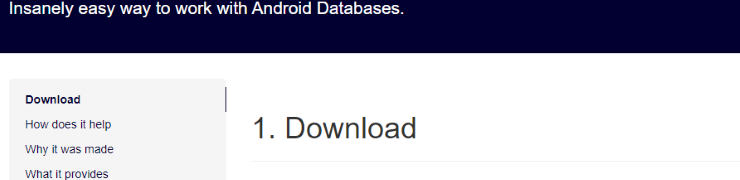
Getting Started with Sugar ORM
Sugar is a very easy to use ORM library used to make handling databases on Android hassle-free. Whilst it lacks some features, it is ideally suited to smaller projects due to the simple syntax.