-
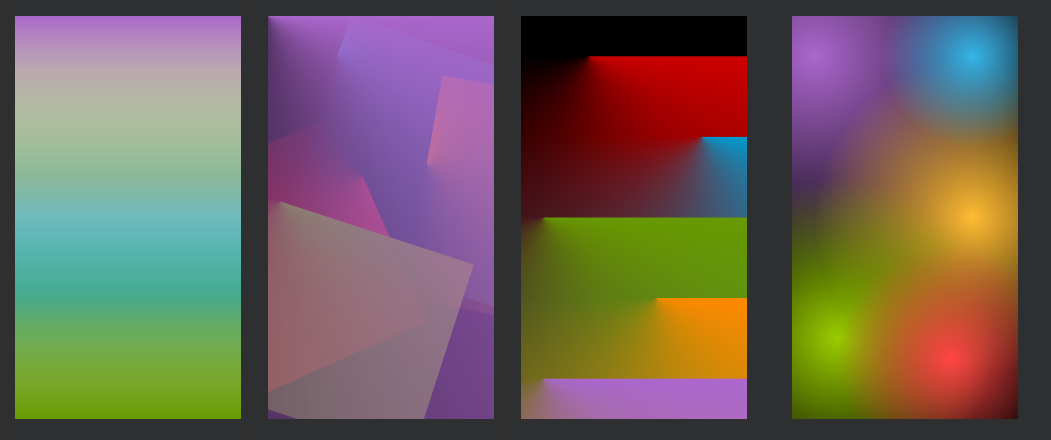
A few experiments with Android drawable gradients
After recently struggling to make a small modification to a simple translucent overlay, I decided to experiment with gradients in Android drawables. After a few hours, I discovered a few new possibilities! Drawable gradients seem to be rarely used despite their simple syntax, with people preferring to use SVGs or static images.
-
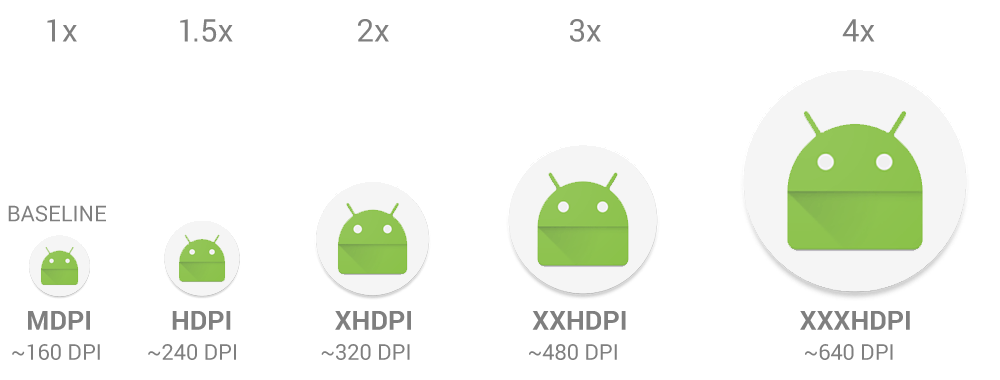
Avoiding a 1 pixel line on Zeplin exports, or why density matters
Recently I needed to update some marketing images in an Android app, based on our designer’s Zeplin screens.
-
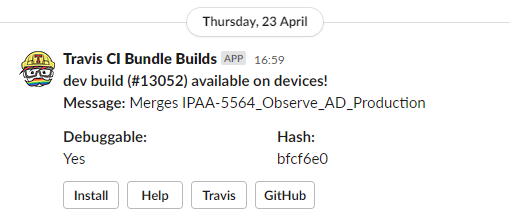
Posting a Slack message from Travis CI
As part of my ongoing mission to rewrite our CI system, the final step is letting QA know that a new build is available. They can’t test it if they don’t know it’s there!
-
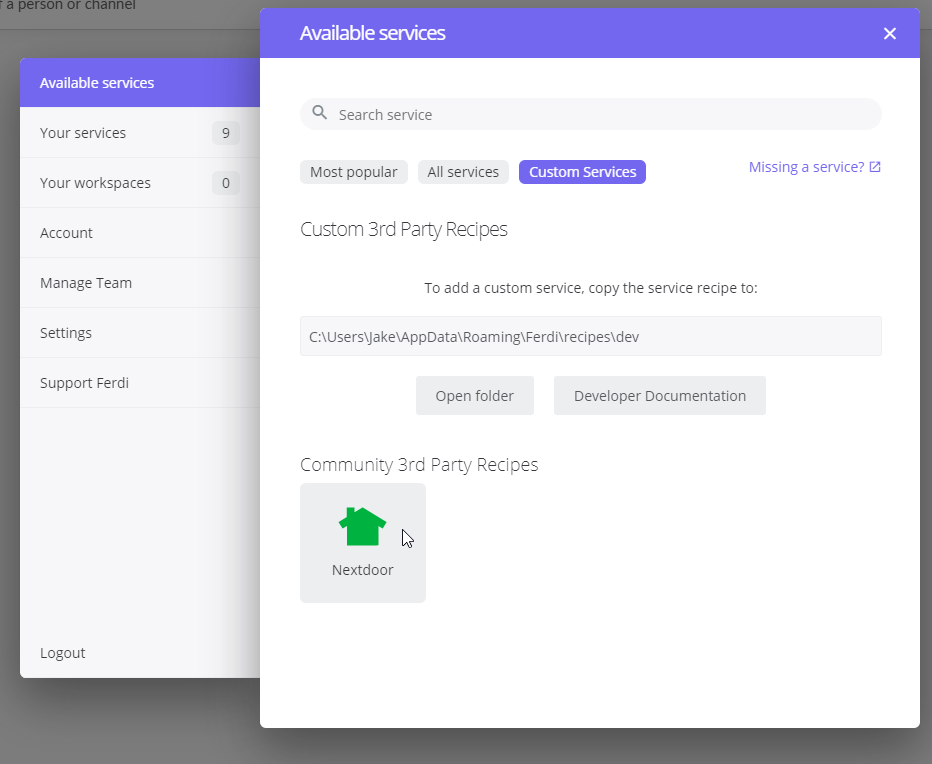
Super simple guide to adding a new Ferdi service recipe
In my last post I gave a brief overview of the messaging browser Ferdi, and why I love it so much. I noticed there wasn’t a recipe for Nextdoor messages yet, so I decided to create it!
-
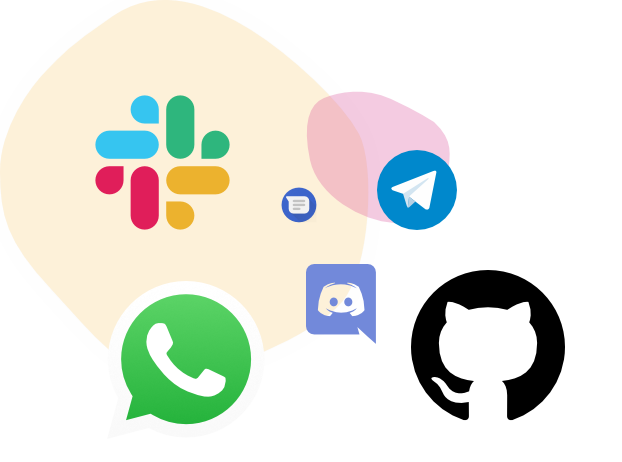
Recommendation: Ferdi, the messaging service aggregator
Most of us have a surprisingly wide variety of messaging services installed on our laptops / desktops that we use for different types of communication. Between WhatsApp, Teams, Discord, Slack, Messenger etc, it’s easy to lose track of them all!
-
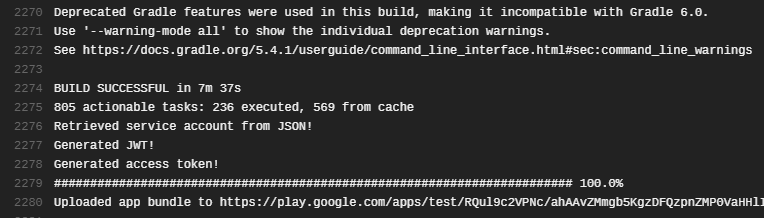
Uploading an app bundle to Google Play Internal App Sharing from Travis CI
In a post towards the end of last year, I explained how to generate app bundles on your CI server (in my case Travis). Now they’re being generated, the next step is to send them somewhere!
-
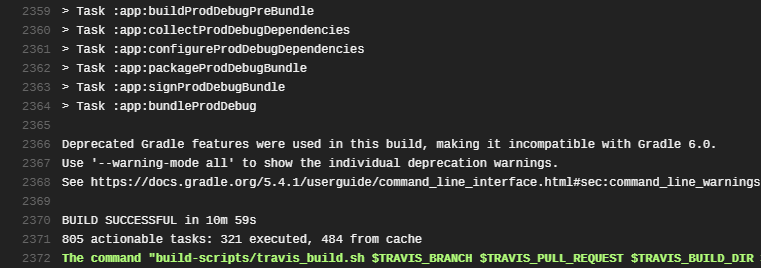
How to create an app bundle (and APK) on Travis / CI server
App bundles are one of my 5 Android techniques for 2020, and with good reason: they’re a low effort way of drastically reducing app size. Surprisingly, we also noticed faster times creating an app bundle then an APK than creating an APK directly. Of course, moving away from APKs is trickier if you have a complicated multi-stage build process involving QA or deployment!
-
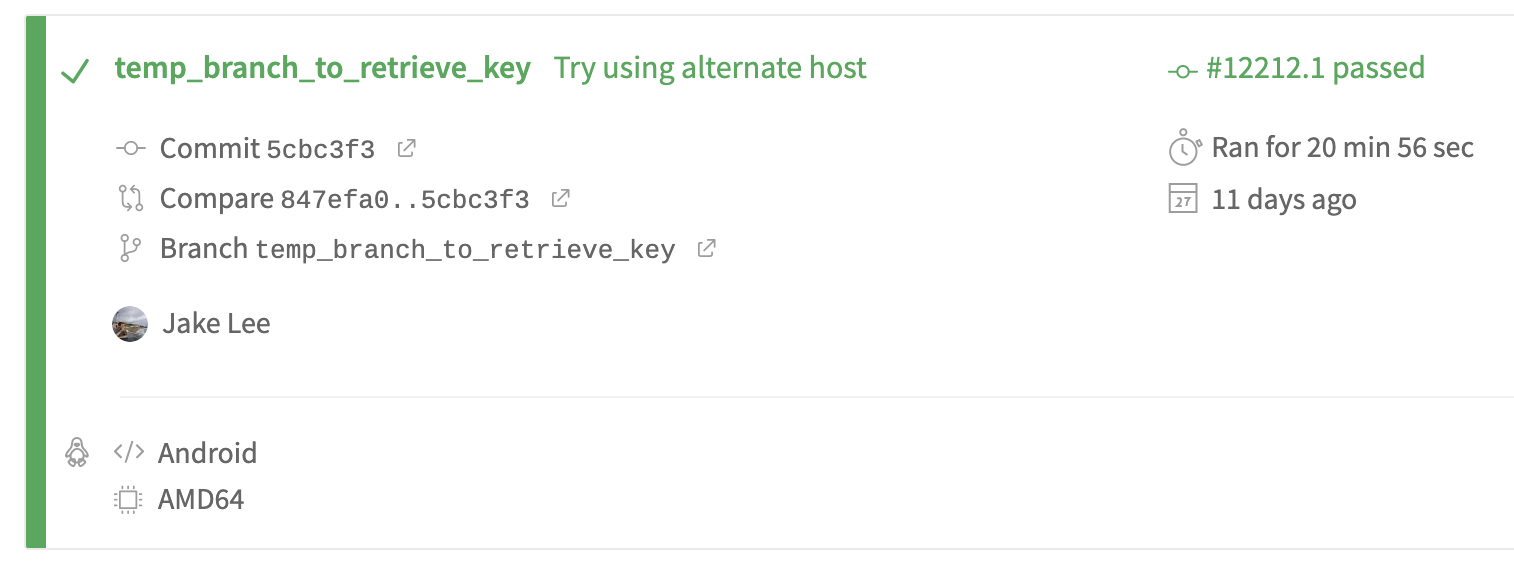
Retrieving forgotten environment variables from Travis CI
When using a CI server, you’ll often need a way to use highly sensitive strings (e.g. signing keys, API keys, passwords), whilst minimising who has access to them. Travis CI solves this using encrypted environment variables, encrypting your variables using a private key only Travis has access to. These encrypted values are then stored in your .travis.yml.
-
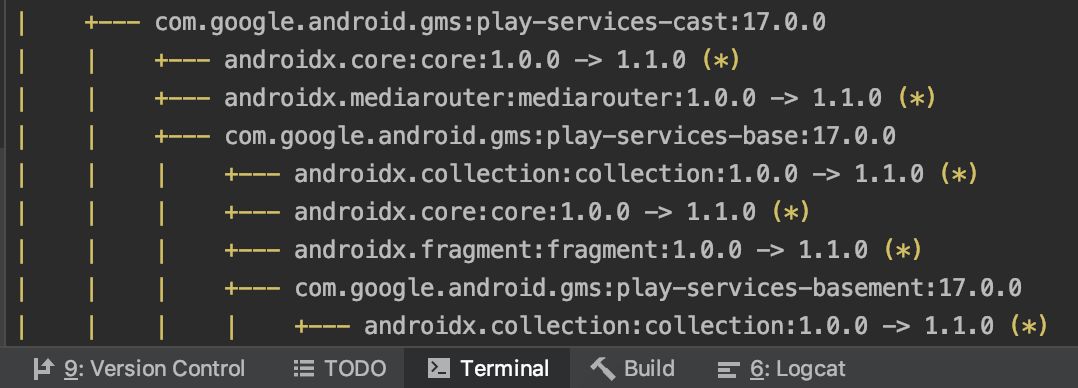
How to see all dependencies in a multi-module Android app
Recently at work, I needed to provide a list of all dependencies / external libraries used by an app. Requests like these are inevitable when working on bigger apps, especially with legislation like GDPR.
-

2020's essential Android development techniques
Earlier this year, myself and the rest of the ITV Hub Android team visited Droidcon UK. We thoroughly enjoyed ourselves, and on my return I wrote up my top 5 techniques for Android development in 2020.