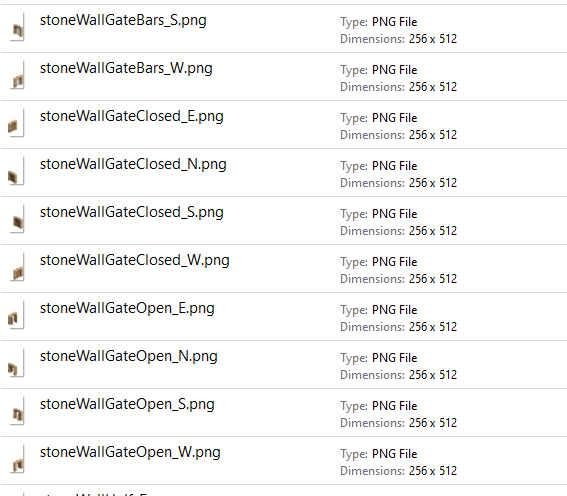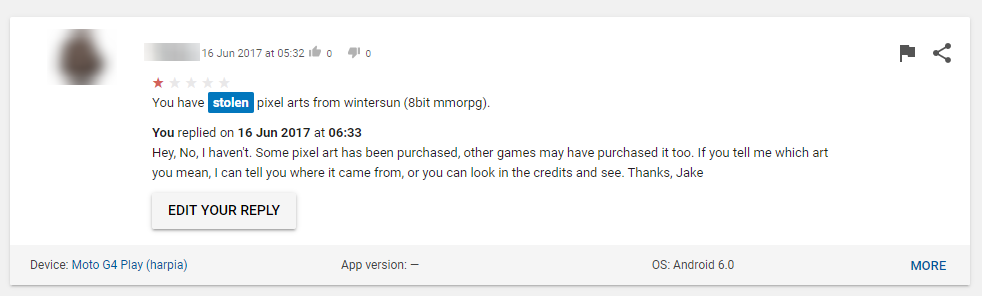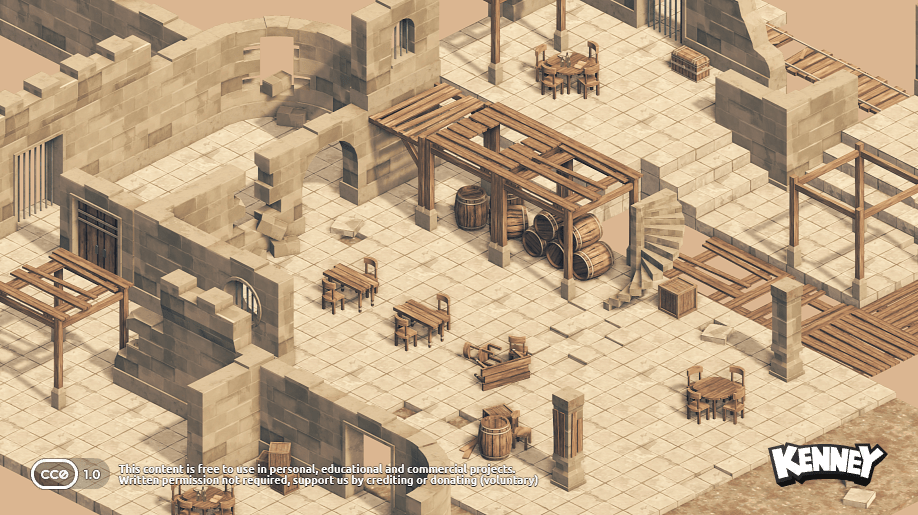
Should I use a free / cheap resource pack in my game?
For small / single-person dev teams, art assets can be one of the trickiest parts of the game making process. Even the most interesting game mechanics won’t be appreciated by many unless the game is visually appealing. I consider myself a reasonable programmer, but my attempts at creating resources are… best not shown to others!
In my games I tend to purchase then modify resource packs from others. In this post I’ll cover how to find a resource pack, as well as the advantages / disadvantages that come with them.
What to look for in resource packs
Purchasing a resource pack / packs that ends up not being used can be a very time consuming & expensive waste. To avoid this, I recommend keeping the following 5 things in mind when picking:
Whilst having a unique art style can be a positive, having assets that won’t match packs purchased from elsewhere ties you into one artist. For example, whilst 16×16 / 32×32 are common pixel art sizes, a 19×19 pack would make finding compatible artwork tricky.
- Does it cover all situations? A resource pack is no good if it only covers half your use cases. Your game will likely add future content, you’ll want to have plenty of assets spare for that. Buying 1000 assets and only using 100 to start with is okay!
- What’s the license / price? Get ready to revise on tl;dr Legal! It’s absolutely essential any pack you use has a license compatible with your game. For example, CC0 content can be modified, included in commercial work, and has no requirements, making it the ideal choice.
- Is it appropriate? Just as bright colourful art wouldn’t work in a gritty war shooter, don’t put dull greys and browns into a kid’s game!
- Do you like it? Sounds silly, but it’s easy to forget you need to like the artwork too! You’re going to be looking at it for many hours, make sure you like it overall. No point getting a good deal on a pack if you end up switching away in a few weeks.
Where to find resource packs
Now you know what you’re looking for a pack, it’s time to find one!
In the past, I’ve used:
- Kenney.nl: The absolute best place for free assets
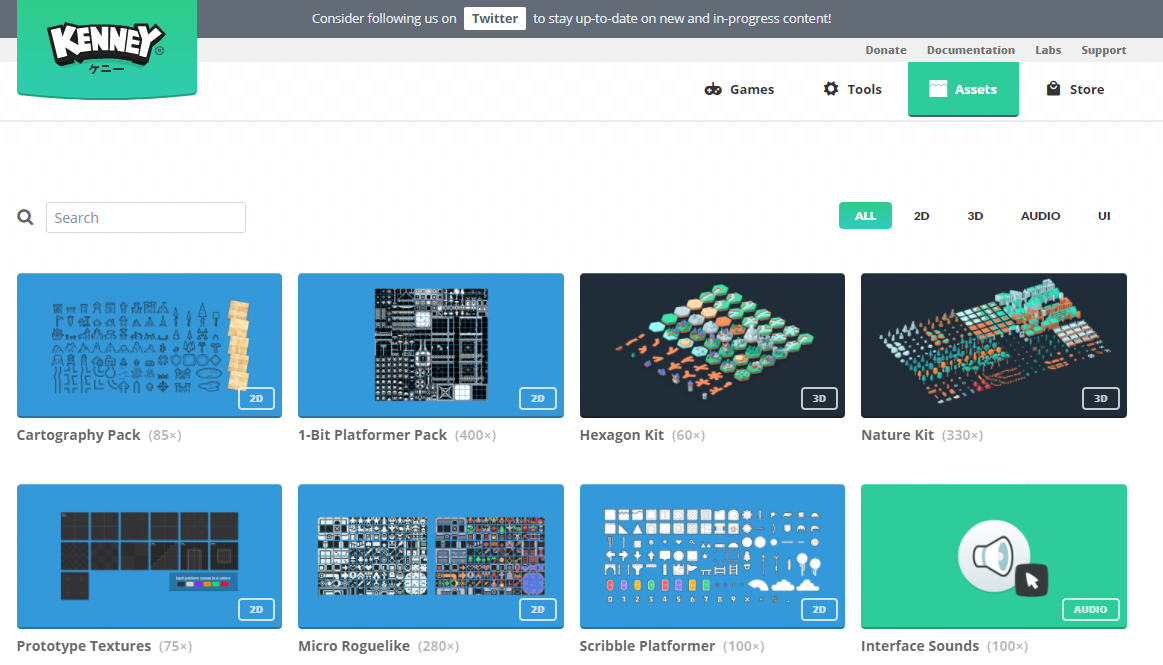](/wp-content/uploads/2020/08/Je5JFSJ.png) There are also a few paid packs cheaply available, each of which contains literally thousands of resources. Kenney’s assets usually feature all the variations needed, in multiple formats, and even supplementary material (e.g. 3D models) to help you create similar assets. I just checked my 3 purchased packs, and they contain nearly 50,000 assets for just $30!
There are also a few paid packs cheaply available, each of which contains literally thousands of resources. Kenney’s assets usually feature all the variations needed, in multiple formats, and even supplementary material (e.g. 3D models) to help you create similar assets. I just checked my 3 purchased packs, and they contain nearly 50,000 assets for just $30! - itch.io: My personal favourite for paid work. The quality of content on itch.io varies quite a lot, and asset packs often seem to not actually include many assets! That being said, the wide variety of art styles can be very helpful, and you can also filter by tags. The tools section might also be helpful.
- OpenGameArt.org: Excellent for those on a budget, all art on here is free. You can filter by license type, but the 100% free nature of the site unfortunately can result in a lot of low quality artwork.
- DeviantArt: This is definitely a last resort. There’s a lot of NSFW / irrelevant content, but I have found some high quality assets for free here in the past.
An example pack: 7soul’s assets
7soul’s packs on itch.io are my personal favourites, and provide almost all of the assets for Pixel Blacksmith. I used the UI pack, icon pack, and sprite pack, all of which work smoothly together. You may also recognize his work from Forager!
They’re very reasonably priced, have a consistent, unique style, and have lots of related packs allowing for future expansion. As the item icons pack contains 1700+ icons(!), I was confident it would cover all my item needs, even though I ended up performing a few recolours for different item tiers.

In the 4 years since I made Pixel Blacksmith, I occasionally spot other games using the same assets! A couple that I’ve personally found and enjoyed are:
Advantages
The biggest advantage of using a resource pack is getting high quality art cheaply. Commissioning some of these packs would cost hundreds / thousands of dollars, so getting them instantly for $10-30 is amazing!
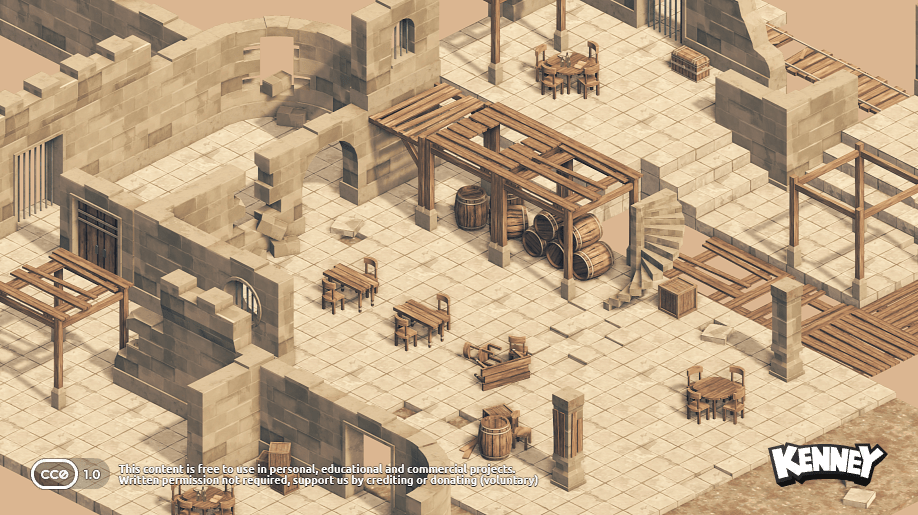
You also have the advantage of knowing what the resources will look like before paying, and are often able to get a refund if they end up being not what was expected. I’ve also found that having assets gives me a good “feel” for the game, and can help my creativity. For example, Kenney’s library preview (see image on right) was the main inspiration for Pixel Bookshop!
Finally, using resource packs means you’ll occasionally see characters you know from your games appearing elsewhere! Whilst playing Idle Slayer, it was nice seeing a visitor wasp in Pixel Blacksmith appearing as an enemy, almost like seeing an old friend again.
Disadvantages
Of course, whilst seeing the assets you’re using elsewhere can be a nice experience, it isn’t always. In the past I’ve been accused of theft / stealing assets when they come from a pack (see below image!). Users may see assets from their favourite game reused, and assume another developer has stolen it, without considering alternatives. Whilst users often correct their negative review once the situation is explained, they don’t always!
Perhaps a more important disadvantage is the lack of control / ownership. You can’t change the license of the assets and may struggle to sell merchandise. Similarly, if you want a specific new asset in the pack’s art style you’ll either need to commission the artist or try to make it yourself, both of which can be tricky.
I also found that the direction of the game itself often gets influenced by the assets! If a pack you’re using has 5 different types of weapon but you originally wanted 7, it’s easier to adjust your plans than make new assets.
Conclusion
Overall, I’m really, really glad resource packs / asset packs exist. They let independent artists make some money from their work, whilst letting game devs use high quality assets without breaking the bank. Plus, once you’ve purchased a pack once you can reuse it in future games.
If you’re a one person dev team, it seems the best solution by far!