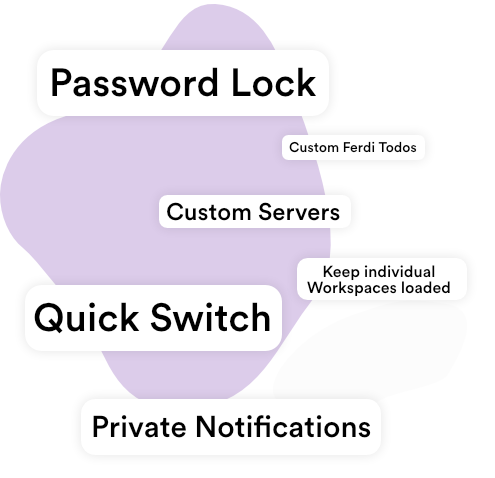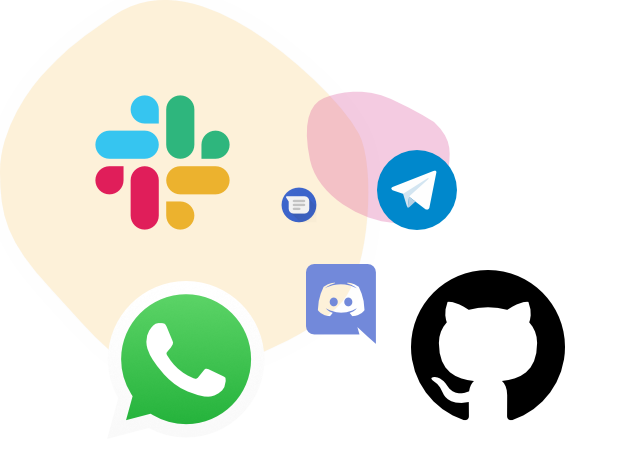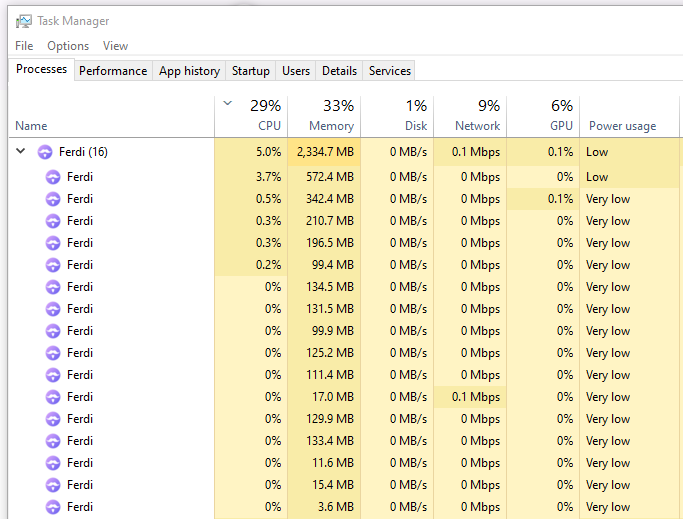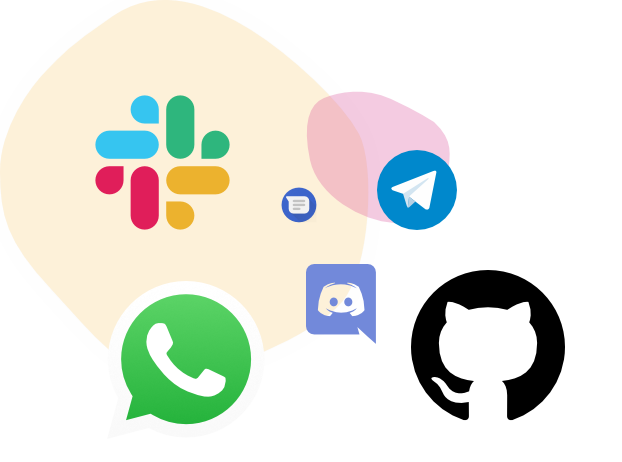
Recommendation: Ferdi, the messaging service aggregator
Most of us have a surprisingly wide variety of messaging services installed on our laptops / desktops that we use for different types of communication. Between WhatsApp, Teams, Discord, Slack, Messenger etc, it’s easy to lose track of them all!
Configuring each on your machine usually requires installing a program, sorting out notifications, keeping it updated, and hoping there’s no security holes. To solve this, I use the open source “messaging browser” Ferdi, that provides all my messaging services in one program, letting them be controlled easily.
This post isn’t sponsored whatsoever, it’s a personal recommendation!
Ferdi Overview
Ferdi is based on Franz, a widely used messaging service aggregator, and is built for Mac, Windows, and Linux. I used Franz for many years, but after it started adding artificial delays, nagging for referrals, and making previously free features paid for I looked elsewhere. The number of improvements is honestly a bit staggering!
Ferdi lets you combine all of your messaging services into one, behaving essentially like a browser with a tab for each. In doing so, it lets you fine tune the notifications for each service, create “workspaces” for work and home, and take back control of your messaging.
Just like Franz, Ferdi is open source and actively developed. However, by working on a donation model it provides a much more user friendly experience, for free. Ferdi is also part of the Open Collective, openly sharing their costs & donations.
Features
Personally, the main appeal of Ferdi is the straightforward and simple approach to managing my services. However, it has a lot of advanced features for those users that want them, I’ll run through a few:
Workspaces: By having a “Work” and “Home” workspace (collection of services), you can help keep your personal and professional lives separate.
One-click mute: When working from home, you’ll often need to share your screen. Being able to mute all your services (including that WhatsApp group!) with a single click / shortcut helps avoid any embarrassment.
Custom services: Want to add your company’s bespoke messaging system, with full notification support? Sure, no problem!
To do list: You can add your preferred to do list, making sure it is available at all times.
Privacy: Whilst your personal data is never sent to Ferdi, it even lets you configure the server your user preferences are sent to. For example, you may want to store this data on your own in-house server. As an icing on the cake, it’s also possible to configure Franz to use a proxy for any of the services, making it more secure than a normal browser.
Custom CSS / JS: Want to customise WhatsApp’s appearance? Add some extra functionality into Slack? No problem, just configure custom CSS / JS to run, and Franz will inject them for you!
Messaging Services
Ferdi supports ~100 services out of the box, which is made essentially infinite by the support for custom sites.
I personally use the Messenger, WhatsApp, LinkedIn, Instagram, Discord, and Slack (4x) services pretty much daily, covering every place I talk to other people!
Drawbacks
As much as I love Ferdi, it’s only fair to discuss drawbacks. Luckily, there aren’t many!
The only notable one for me has to be the memory usage. As it’s essentially Chrome with 9 tabs, it has the same RAM hunger that Chrome does.
For my relatively high-end desktop, this means ~5% of my CPU and ~2GB of RAM is used. This can be reduced by letting Ferdi disable background messaging services, but it seems reasonable to me.
Summary
To put it simply: I love Ferdi. It does exactly what I want to, costs nothing, lets me keep my privacy. Additionally, it has plenty of customisation if I need it in the future.
I’ve also been enjoying their “less corporate” attitude. I reached out to their Twitter to point out a typo and I had a fix & a kind response in half hour!
I’d strongly recommend giving it a go, and seeing if you think it could fit into your work habits. If you encounter any problems or have ideas, it’s open source so you can make suggestions! It’s how almost all of the current great features have been added.