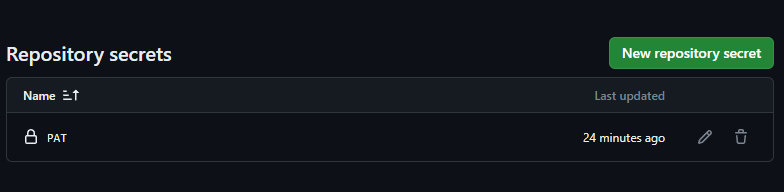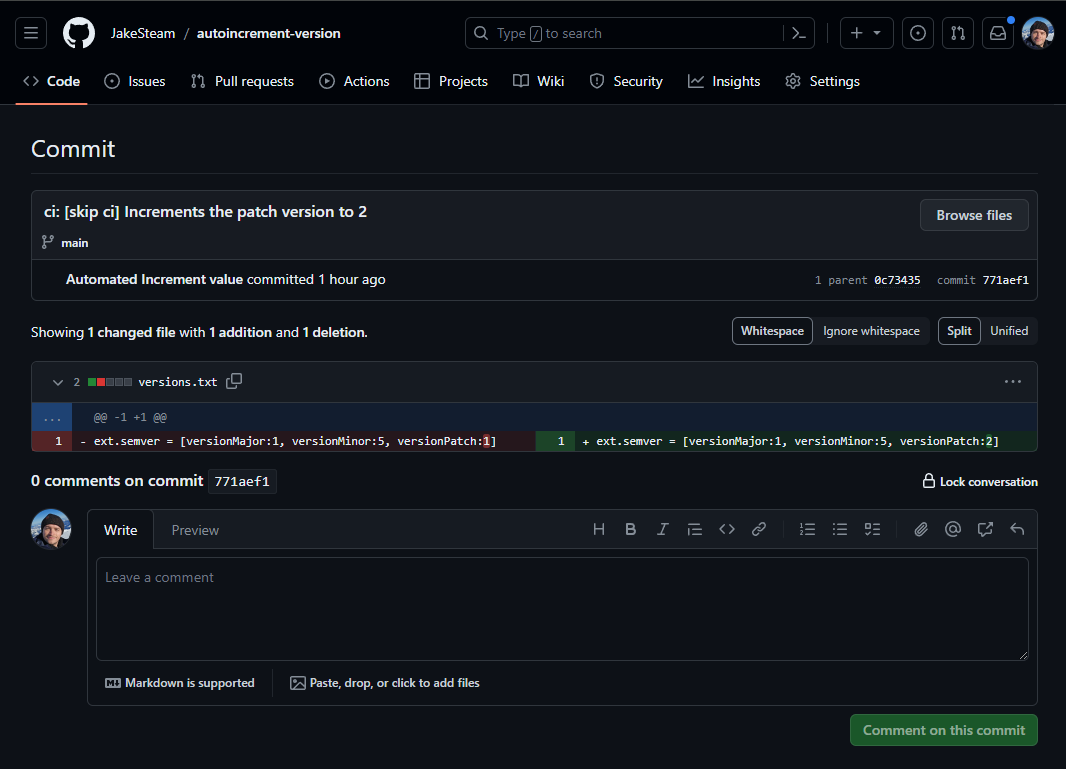
How to increment a project's version code automatically after a GitHub release using GitHub Actions
Releasing software can be awkward, especially when working in a complex ecosystem like Gradle for Android. Recently, I at least removed one pain point by autoincrementing version number after a build has been published: here’s how!
Overview
To autoincrement a version number inside a GitHub Action, we need the ability to do 4 tasks:
- Automatically make changes to the repo: Using a Personal Access Token.
- Find the version number, increment it, and commit it: Using
gh-action-increment-value. - Trigger the workflow on a GitHub release: Using
on: release:. - Put all the parts together.
The ability to do these tasks with example versioning is available as a GitHub repository (example log), read on for a step-by-step guide.
1. Making changes
To autoincrement the version number, your workflow needs permission to modify your repository. If you’ve got some sort of branch protections on (you should!) such as requiring PR approvals or preventing force pushes to your main branch, you’ll need to bypass these. This can be done with a Personal Access Token (PAT).
Creating a PAT
Personal Access Tokens can be created on the “Developer settings” section of your personal GitHub settings. There are 2 options for creating a PAT:
- “Tokens (classic)” are easier to use but riskier, as they apply to all repositories.
- “Fine-grained tokens” are in beta. They only last a year, but there is much more control over which repositories and permissions they can access.
Since we need somewhat risky permissions (pushing commits), I’d recommend using the fine-grained tokens despite the extra effort. These unfortunately have a maximum expiry of 1 year, but can be scoped to just the repository that needs version incrementing. Whichever option you pick, make sure it has the ability to read and write the contents of your repository that needs autoincrementing.
Here’s how mine looked:
| Repository access | Permissions |
|---|---|
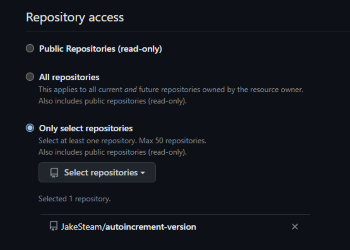 |
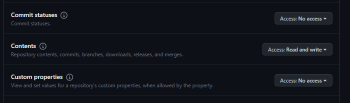 |
Once your PAT is generated, you’ll only have one chance to copy it. I’d recommend doing the next step in a new tab.
Adding your PAT
Now you have a token that allows a script to act on your behalf, you need to safely store it in the repository that requires autoincrementing.
To do this, add a Repository Secret to your repository (Settings > Secrets and variables > Actions). Add your new repository secret with a descriptive name (I went for PAT), and it’ll look like this:
2. Incrementing the version
Incrementing a version number sounds simple, but can be pretty awkward if starting from scratch! You need to access the file that stores the version, find the number, increment it, and then make sure that gets into the actual build system.
Luckily, a GitHub Action exists that does all this hard work for us!
The only task left is configuring where the file is, and the strings before and after the numerical version. Here’s an example config, that transforms {"buildNumber":3} into {"buildNumber":4}
- name: Increment value
uses: yoichiro/gh-action-increment-value@main
with:
target_directory: 'foobar/baz'
target_file: 'build_number.json'
prefix: 'buildNumber":'
suffix: '}'
commit_message: 'Increment the build number to '
3. Triggering the workflow
This is the easiest bit, since GitHub Actions supports this functionality already with on: release:. I’d also recommend adding workflow_dispatch so the workflow can be triggered manually:
on:
release:
types: [published]
workflow_dispatch:
4. Putting it all together
Finally, we can put all the pieces together!
As a reminder, we need to trigger the workflow on a release, checkout the code, and increment the version. Here’s the entire workflow, an explanation of unclear bits follows:
name: On release
on:
release:
types: [published]
workflow_dispatch:
jobs:
build:
runs-on: ubuntu-latest
steps:
- name: Checkout repo
uses: actions/checkout@v3
with:
token: ${{ secrets.PAT }}
ref: main
- name: Increment patch version
uses: yoichiro/gh-action-increment-value@v5
with:
target_directory: ''
target_file: 'versions.txt'
prefix: 'versionPatch:'
suffix: ']'
commit_message: '[skip ci] Increments the patch version to'
Explanation / Tips
I won’t walk through each line of code, but I will highlight a few areas that can lead to mistakes.
Version code format matters
As I wrote in an issue on the repo, you may need to modify how your version codes are stored. This did not work:
ext.app_versions = [
versionMajor:4,
versionMinor:1,
versionPatch:0,
]
This did:
ext.app_versions = [versionMajor:4, versionMinor:1, versionPatch:0]
Checkout with PAT
The workflow checks out using the PAT (with: token: ${{ secrets.PAT }}) so that all actions have the ability to make changes.
Need reference to branch
The workflow specifically checks out main, otherwise when triggered by a release it will end up with a detached HEAD and be unable to commit any changes.
Use releases not tags
I initially triggered the action whenever a version tag was pushed:
on:
push:
tags:
- 'v[0-9]+.[0-9]+.[0-9]+'
However, this would have caused problems if an old tag was ever pushed (e.g. for a historical release). As such, it now triggers when a release is published:
on:
release:
types: [published]
Skip CI when incrementing
I don’t want my main branch to rebuild after the version increments, so I added [skip ci] to the incrementing’s commit message. This may vary in your use case.
Add to existing workflow
Whilst this post has focused on the version incrementing as a standalone task, it makes more sense to incorporate the actions into your current release workflow.
In my scenario, the incrementing only runs after the build has been created and published to the Play Store. If that fails, the version is not incremented.
Using for Android builds
If you’ve read this far as an Android developer, you’re probably wondering how this would work for Android, since we have both version name and version code. One solution that worked for me is to define the build version (using Semantic Versioning) in a dependencies.gradle file:
ext.app_versions = [versionMajor:4, versionMinor:1, versionPatch:1]
The app-level build.gradle then reads this using:
apply from: rootProject.file('dependencies.gradle')
Now the version name can be created from this as:
versionName "${app_versions.versionMajor}.${app_versions.versionMinor}.${app_versions.versionPatch}"
And finally the version code can be created by multiplying the version components by powers of 10:
versionCode app_versions.versionMajor * 1000000 + app_versions.versionMinor * 10000 + app_versions.versionPatch
For example, [versionMajor:4, versionMinor:1, versionPatch:1] would become 4.1.1, which would become 4 * 1000000 + 1 * 10000 + 1 giving a version code of 4010001.