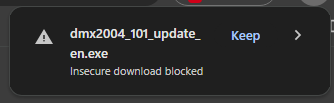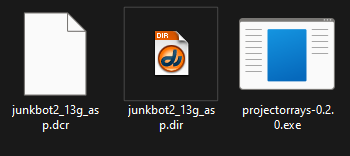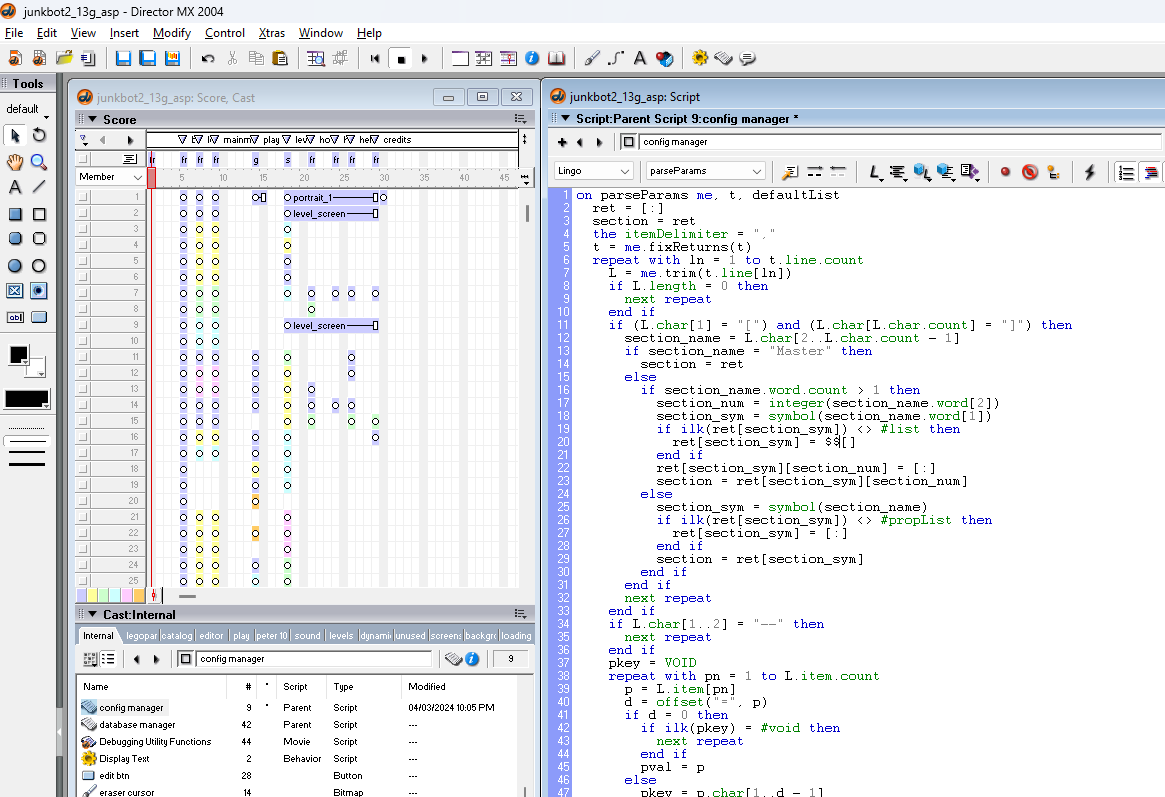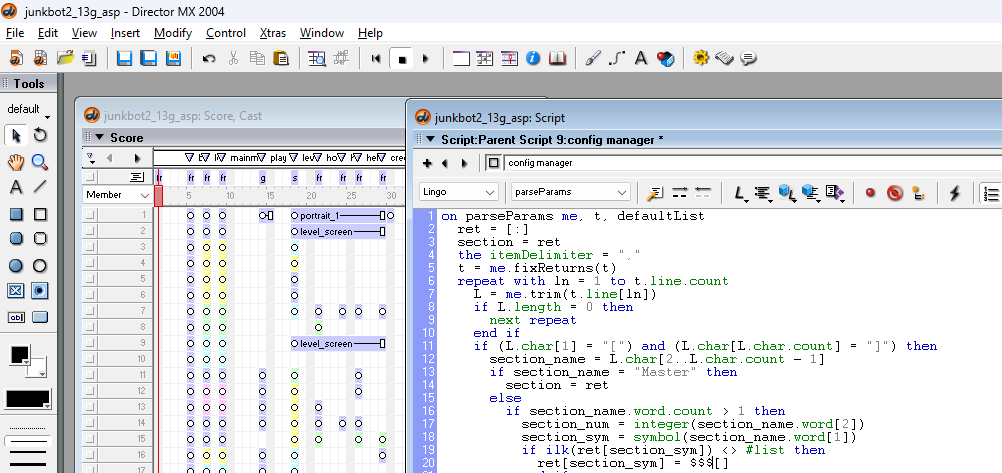
How to decompile an Adobe Director DCR file
Heard of Adobe Flash? Well, it has an unloved older brother: Adobe Director! I recently needed to access the raw files behind a compiled Director DCR file, here’s how.
Since almost everything we’ll be using is deprecated and abandoned, I can’t guarantee the safety of any software mentioned here. I’ve used it all happily, but abandoned software can be a risk.
The plan is simple:
- Install Adobe Director.
- Decompile our DCR file.
- Open it up.
If you’re interested in doing the same for Flash files (e.g. swf), I’ve previously written a guide!
Installing Director
Adobe Director reached end of life in 2013(!), but luckily the installers are still available on Adobe’s site.
- Scroll down to “Director MX 2004 10.1.0”. Newer versions are available, but this is fine.
- Click “English Windows Installer” (or Macintosh if on MacOS). Your browser will almost certainly block the download, since it’s an
.exe! As such, we’ll need to be insistent… - Right-click the link, select “Copy link address”.
- Open a new tab, paste this link in.
- Chrome will block it again! This time click “Keep”, and you’ll finally get your
dmx2004_101_update_en.exe.
Once opened, this is a pretty typical Adobe installer. You’ll be asked where you want to install it, what you want to install (I chose default settings), and offered a free trial.
You can use the free trial if you want, but free licences for older versions are available on Adobe’s site.
| Initial dialog | Installing | License |
|---|---|---|
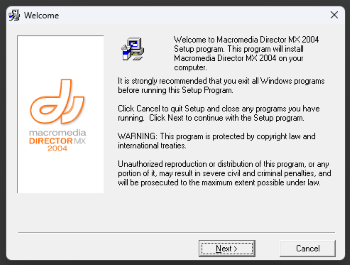 |
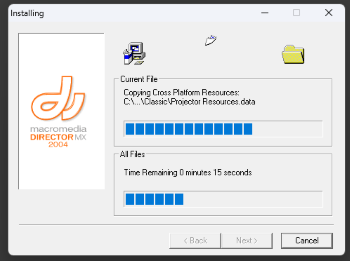 |
 |
Great, Adobe Director is now installed! Now for our file.
Decompiling DCR file
My file in question was junkbot2_13g_asp.dcr, a web game from the early 2000s.
I used ProjectorRays for this, a very simple to use decompiler that can decompile DCR, DXR, CCT, and CXT files.
- Download the
.exeof the latest release, 0.2.0 at the time of writing. - This download will also be blocked, and you’ll need to confirm you wish to download it.
- Once it’s downloaded, drag your
.dcrfile onto the.exeand a.dirwill be created in the same directory. Easy!
Here’s how your working folder should now look:
Opening DCR files
You can now just double-click any .dir file you have, and Adobe Director will open (after confirming you wish to continue your free trial).
Note that I found opening Adobe Director for the first time required running the program as Administrator, presumably because it was automatically blocked by Windows.
Finally, here’s our file open in Adobe Director:
Enjoy!