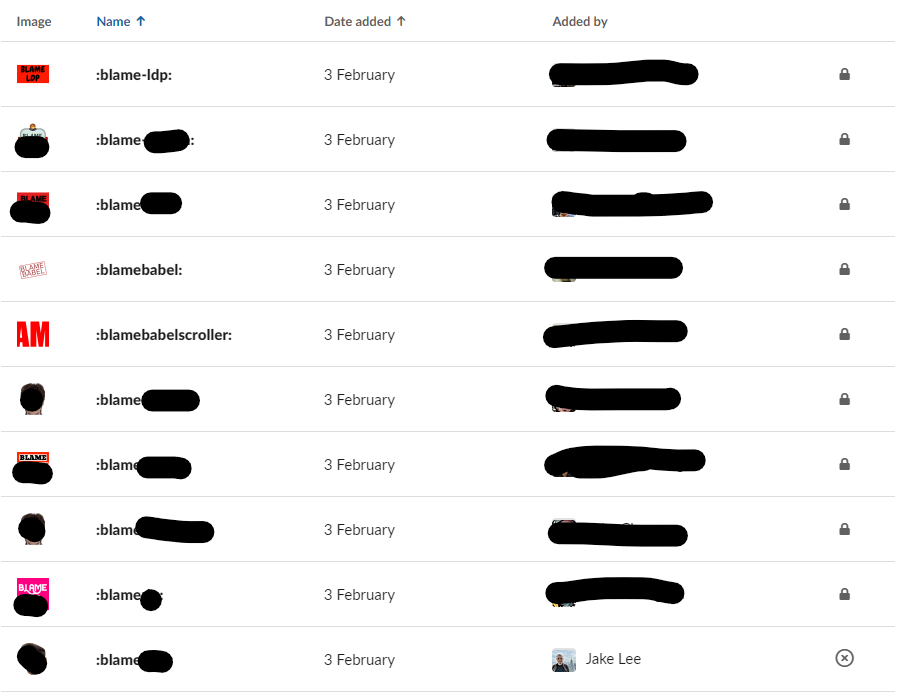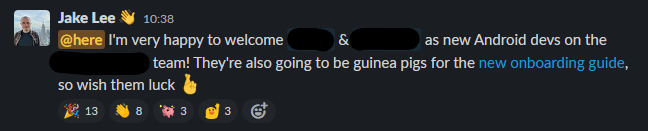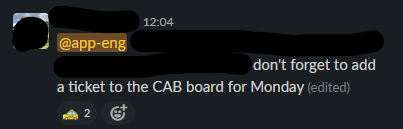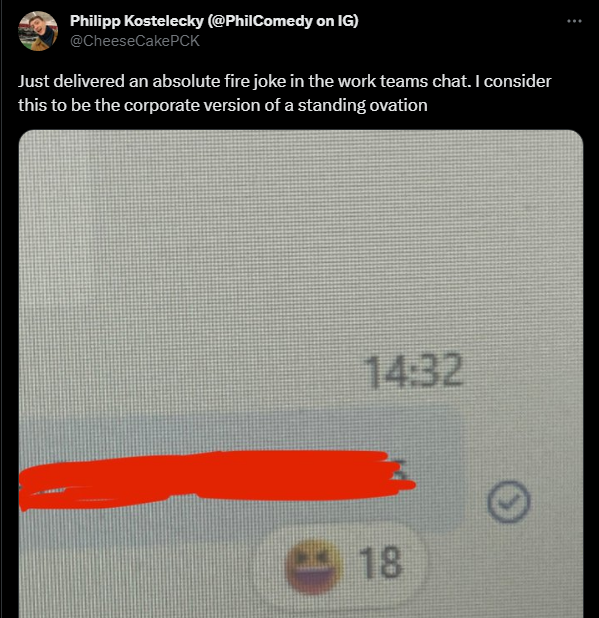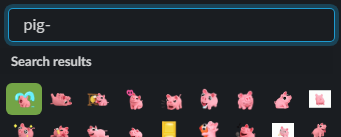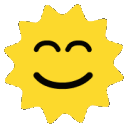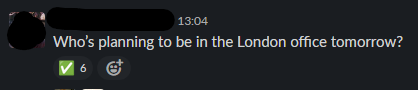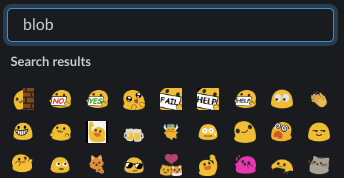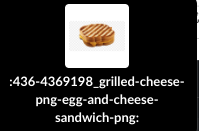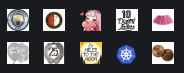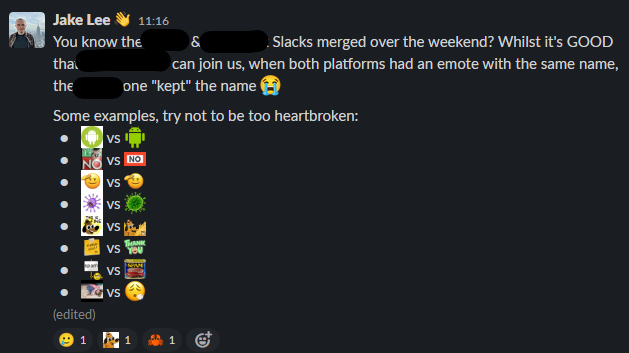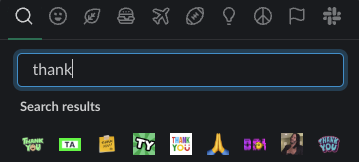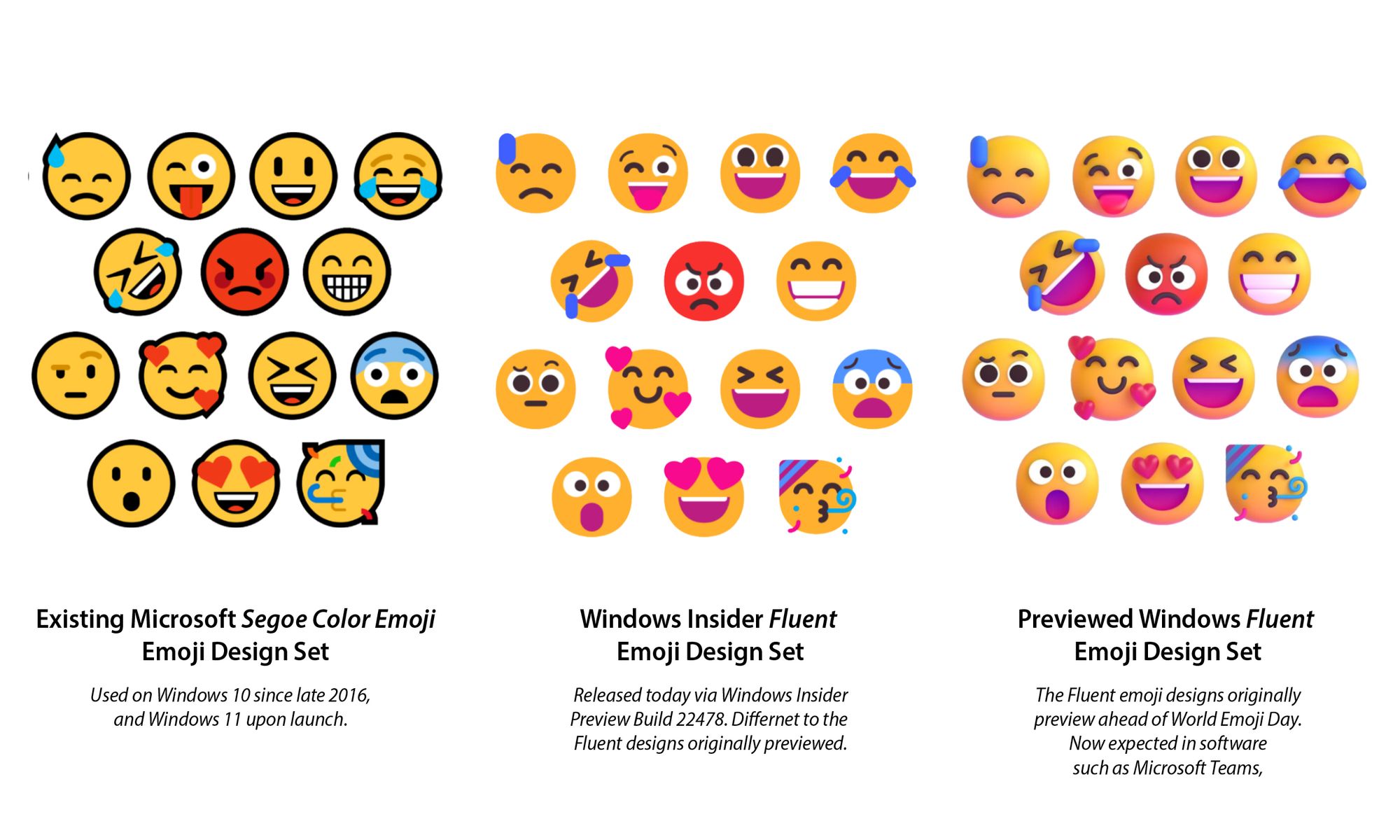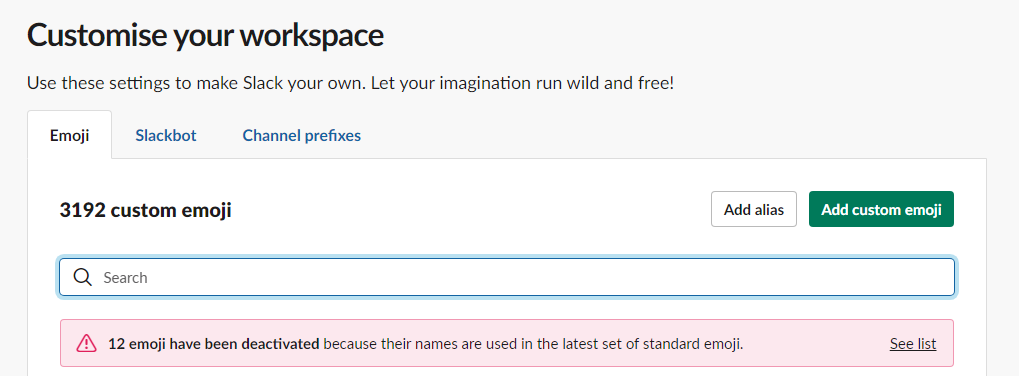
Using custom Slack emojis (& reactions) to help define a team identity, encourage engagement, and shape culture 🎉
Emojis are fun. As weird as it sounds, custom emoji reactions are one of the main reasons I find Slack and Discord so comfortable to use in comparison to things like Microsoft Teams 😌! So, what makes custom emojis such a useful, even essential feature in a chat platform?
Why do emojis matter?
I love emoji reactions way too much 🥰, to the extent that a company’s choice of chat platform actually influences my willingness to join. Hopefully this article can provide some justification for this perspective!
Team identity
When working closely with others for long periods of time, you naturally form some concept of “us”, or “the team”. Having emojis based on this team that can be used in day to day situations helps reinforce this identity, no matter how basic they are.
For example, on a quiet day I added a varied set of Android emojis to my employer’s Slack. Whilst these are usable by anyone, realistically they are mostly used by Android developers, or those working closely with the Android app.
After I’d used them 1-2x to get the word out, I started seeing them pop up on anything Android related! There’s something oddly heartwarming about seeing your team’s little “Android with sunglasses” icon being used by hundreds of people on app-related company announcements etc.
Inclusiveness via inside jokes
Working in tech, there’s often a system that is unreliable or problematic for various reasons. This might be a third party system, a legacy system, or just one that is performing a tricky task. When the point of failure is recurring, having a “fun” emoji to defuse the frustration somewhat genuinely helps!
This might be sarcastic (e.g. a system that often appears to be the cause, but is often just a symptom), or genuine (e.g. blame-user). Either way, having an emoji that lets technical & non-technical people allude to this without resurrecting a “X is unreliable” discussion every time can ease frustration.
Using individuals is generally not advised (see riskiness of faces), but otherwise the mixture of sarcastic and genuine sentiment lets anything be safely blamed!
Low friction engagement
As a team grows beyond single digits, it’s just not possible for 20 people to all reply to messages. Emojis, especially custom additions, let anyone agree with a sentiment very quickly without having to overthink their wording.
For example, on two new engineers’ first day I announced them in our team chat. Without emojis it would have had very few reactions, since there’s not much to realistically comment on, but a collective 🎉 & 👋 is a nice hello for the new joiners!
You might also notice the seemingly inexplicable pig reaction… This will make more sense after reading microcomedy opportunity & passively shaping culture, but essentially it’s a pun on the new starters being “guinea pigs” (testers) for a new onboarding guide I’d created (more info):
As another example, when an Android colleague was leaving the Android “heart” emoji was a cute addition to the standard ❤️:
This part is also crucial when a team includes quite reserved or private individuals. Whilst they may not want to send a reply to a message in a large channel, they’re probably willing to do a single click to add an existing reaction! Whilst this is a microengagement, in my opinion it’s significantly better than zero engagement.
Microcomedy opportunity
Okay, admittedly this one is definitely only applicable to some people, but personally I can’t resist the opportunity to make a bad pun. Reactions let you do that without disrupting conversation, with decoding the joke being a bonus side-quest!
In the following example, certain processes go through a “Change Approval Board”, AKA CAB. When a reminder about this was posted, obviously the only appropriate reaction was a taxicab emoji… 🙄
Oh, and of course reactions are also great for recognising text-based comedy!
Passively shape culture
If your team has appealing emojis, they will be used.
The company “Moonpig” has a cute pig as their mascot. Since we previously shared a Slack space with them, we still have all their emojis, and they still get used pretty regularly due to being high quality animations.
Whilst creating quality branded animations is perhaps only worth doing in a designer’s spare time, having employees wanting to use the company mascot helps reinforce this branding internally. This will inevitably feed into the company’s interactions with the public, and when going “all-in” enough on your mascot to make it part of your company name, why not set it up for success?
If your company doesn’t have a mascot that needs representing, emojis can still absolutely be used to influence overall culture. For example, we currently have the most common reactions immortalised in ultra basic and readable emojis. These can then be used as reactions either in private messages (saving a bit of time / brainpower thinking of a text reply), or in a group chat (letting multiple people say the same thing easily).
The reason this is so important is due to the passive nature of the influence. Adding the emojis and using them a few times doesn’t require a meeting or any documentation, appealing ones will naturally spread widely. For example, I added an upbeat “bouncing sun” to use during some hot weather, and before long it was regularly used for anything summer related!
Communication subtlety
Using emojis as reactions allows a new dimension of communication besides plain text. This could be asking general questions (e.g. “👍/👎” or “🍕/🍜/🥪”), or even judging team sentiment. Whilst this applies to all emoji reactions in general, it applies especially to custom emojis.
Additionally, in a direct message reactions let a past message be reacted to without disrupting the current topic. This is useful when something doesn’t justify a thread, but a quick 🙄 or 😂 shows it has been acknowledged!
Containing distraction
Everyone gets bored at work. Personally I find one way to avoid this happening too often is to bring a bit of “myself” into work, through casual chats about non-work things, as a reminder than colleagues are real people not just their job title! Custom emojis help this by allowing a bit of personality to come through, via which emojis choose to use. After a while you might even be able to reliably predict who used which emoji.
Instead of looking at my phone or opening up Twitter, making a dumb bit of microcomedy scratches that “distraction” itch whilst still (just about) providing benefits to the company and colleagues.
What are the drawbacks?
Riskiness of faces
Don’t use people’s faces as emojis. It can make someone feel pretty uncomfortable, and there’s no way to “undo” it besides asking the original creator to remove the emoji.
It’s just not worth it, even for a sarcastic “blame-x” emoji!
Misunderstandings
A picture tells a thousand words, and even an emoji can imply quite a few. Be careful using emojis that have some sort of cultural / meme definition, since to an outsider they might have a very different meaning!
Examples of emojis that should probably be avoided are short-lived / obscure memes like the coffin dance, or internet-specific memes like “bruh”. Use your judgement, if your company has employees in multiple countries across multiple generations, most of your references won’t land! Emoji communication needs the same common sense that applies to text communication.
Luckily I can’t remember a specific instance of an emoji misunderstanding causing an actual issue, but there’s definitely been times when a piece of information has not been understood fully by all readers due to emoji usage.
Clutter
300 emojis might be too many. 3000 definitely is.
When a Slack instance has been around for quite a few years, especially with all employees (1000+) able to add emojis, the number of custom emojis will become absurd! In this instance, the problem was multiplied by merging two Slack instances and all their emojis (see name conflicts).
Unfortunately it can be much harder to “purge” no longer needed or duplicated emojis, if only because employees can usually only add new emojis, not delete other people’s.
Whilst each addition or group of additions are probably fine (e.g. adding the letters A-Z in a “fun” font for making an announcement’s title more attractive, or some cute blob emojis), these add up over time:
Diving through the clutter can be interesting, with some emojis’ ongoing existence being truly ridiculous!
Quality control
Not all emojis are created equal. If you use dark mode, you’ll end up seeing a lot of emojis with ugly white borders!
There’s not really any way around this, since other people’s emojis can’t be edited. All you can do is ensure your emojis have no background or weird artifacts.
Name conflicts
We recently merged two large, long running Slack instances. Whilst this resulted in a lot of duplicated common emojis with different names, emojis that shared a name got renamed! For example, “no” and “no” became “no” and “no-6759”, presumably some sort of internal ID. Whilst this isn’t too bad (except where the new correctly named emoji was worse than the old one!), it contributed significantly to the massively cluttered emoji base.
Want to say “Thank you” to a colleague with an emoji? Well, here’s 9 ways to do it! Emojis are meant to condense an idea / response into a single image, if there’s too many choices then the user needs to spend brainpower picking between them again, and we’re almost back where we started. Oops.
I find this most often happens when a phrase has a lot of variations, each with an emoji set. For example, “ta”, “thanks”, “thankyou”, “tyvm”, and “ty” might be the phrases different people search to find the correct emoji. Emojis can have aliases set, so these are worth setting if a new emoji is intended to be widely used.
Finding Slack emojis
Designers
The very best emojis will be hand-created by internal designers, giving a consistent feel across all. This approach (in the context of a company mascot) was discussed in shaping culture, and is definitely to be preferred if there is designer capacity.
Emoji sites
Slack and Discord have pretty loose requirements for emojis, so luckily emojis created for either platform work on both.
There’s a few different sites for finding emojis, and they weirdly all seem to have different emojis available. I’m not sure how they find them, but they’re all worth searching to find as many options as possible.
In this example I’ll use the search term “Sun”, as a generic phrase that should yield plenty of results.
- Discords.com: ~400 results, with a mixture of GIFs and PNGs. All have “sun” in the name.
- Slackmojis.com: ~200 results, all quite low quality / small but relevant.
- Emoji.gg: Hundreds of results, with around half being actually relevant to the search term.
- Discadia.com: Hundreds of results, with most entirely irrelevant. Basically useless.
Emoji support by platform
Slack has by far the most “emoji-friendly” platform, with Discord placing strict limits and (by default) only allowing server moderators to edit emojis. Teams meanwhile has no support for custom emojis besides third party extensions all users need to install.
| Emoji support | Custom emojis | Who can add (default) | Max custom emojis | |
|---|---|---|---|---|
| Slack | ✅ | ✅ | Anyone1 | Unknown, 5k+ |
| Discord | ✅ | ✅ | Admins | ~100-300, depends on boosts2 |
| Teams | ✅ | ❌3 | N/A | N/A |
Conclusion
Emojis are a completely valid form of communication, improving text messages as much as tone of voice improves conversations. They are instantly accessible to anyone, and so long as used sensibly, can drastically change how relaxed and fun an online workspace feels.
If you have any input over emojis at your workplace, try adding a few new useful ones, they’ll spread amazingly quickly! A few suggestions:
- Basic terms e.g. “yes”, “no”, “added”, “thanks”, “fixed”.
- Company services / platforms e.g. “Android”, “OurServiceA”.
- Seasonal / company events e.g. “Christmas”, “Offsite2023”.
Whilst most points in this article apply to both standard emojis and custom emojis, there’s an extra “catch” to standard emojis: they aren’t always the same! They often vary significantly across platforms (although they are mostly standardised now), and can even change over time:
Image from @Emojipedia’s tweet on Oct 14, 2021.
References
-
https://slack.com/intl/en-gb/slack-tips/upload-custom-slack-emoji-to-express-your-unique-office-culture&title=slack.com ↩
-
Note that a custom third party “emojifier” seems to exist for Teams, but it’s very clunky and essentially just runs a constant find & replace for emoji names in the chat. ↩