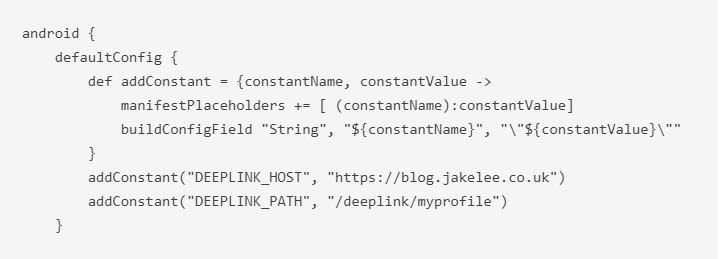
Adding a variable to both the Android Manifest and Build Config
Whilst it is possible to set a variable in your AndroidManifest.xml using manifestPlaceholders and setting the value in your build.gradle, it can often be useful to access these values in your code too. For example, I recently used this post’s technique to define a deep link path (defined in the manifest) and check the url’s path at runtime (checked in the code).
Defining these variables twice is likely to cause future discrepancies, a much more reliable approach is to set them in the manifest and the code at the same time. Luckily, your build config can store custom values just as well as your manifest!
Adding a new variable
The main idea behind this approach is creating a function in build.gradle to perform two tasks at once for us at the same time. This addConstantTo function should go inside your defaultConfig { }, and takes 2 parameters; the variable name and variable values:
android {
defaultConfig {
def addConstant = {constantName, constantValue ->
manifestPlaceholders += [ (constantName):constantValue]
buildConfigField <span class="str">"String", <span class="str">"${constantName}", <span class="str">"\"${constantValue}\""
}
addConstant(<span class="str">"DEEPLINK_HOST", <span class="str">"https://blog.jakelee.co.uk")
addConstant(<span class="str">"DEEPLINK_PATH", <span class="str">"/deeplink/myprofile")
}
This can then be accessed in your manifest with ${NAME}:
<intent-filter>
<action android:name="android.intent.action.VIEW" />
<category android:name="android.intent.category.DEFAULT" />
<category android:name="android.intent.category.BROWSABLE" />
<data
android:host="${DEEPLINK_HOST}"
android:pathPrefix="${DEEPLINK_PATH}"
android:scheme="https" />
</intent-filter>
It can also be accessed in your runtime code at anytime (Kotlin example):
fun isDeeplink() = arguments.data.encodedPath == BuildConfig.DEEPLINK_PATH
Adding a flavor / build type dependant variable
This approach unfortunately won’t work by default if you utilise flavors or build types in your app. For this you need to add a target parameter to your function, inside buildTypes { } or productFlavors { }:
def addConstantTo = {target, constantName, constantValue ->
target.manifestPlaceholders += [ (constantName):constantValue]
target.buildConfigField "String", "${constantName}", "\"${constantValue}\""
}
This new target parameter should always be set to owner, the behaviour of other two parameters is unchanged. For example, here’s a usage within product flavors:
productFlavors {
def addConstantTo = {target, constantName, constantValue ->
target.manifestPlaceholders += [ (constantName):constantValue]
target.buildConfigField "String", "${constantName}", "\"${constantValue}\""
}
flavorone{
addConstantTo(owner, "DEEPLINK_HOST", "one.example.com")
}
flavortwo{
addConstantTo(owner, "DEEPLINK_HOST", "two.example.com")
}
Hopefully this makes it a bit easier to use flavor / build type specific variables in your apps. A common use is safely setting debug and release remote server URLs. Since the function just performs the same two actions as setting them manually, it’s unlikely to cause any side effects. Note that if you want to store anything besides a String inside your BuildConfig using this you’ll need to further modify the function.
Many thanks to TmTron on StackOverflow for this solution, it’s definitely an underappreciated and elegant solution!