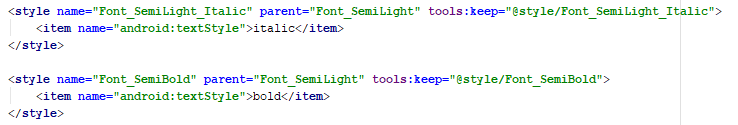
Using multi-weighted custom fonts on Android
Many apps can use the default Android font, Roboto. However, often clients will have a branded font that must be used that is not included in Android. Luckily, XML fonts (API 16+) solve this issue very neatly. However, these fonts can only be bold, or not bold, yet many fonts have semibold / semilight variants that need to be supported.
Prerequisites
For this example, the following 4 weights (and 4 italic versions) of The Sans C4s will be used, but of course any custom font can be used:
- Semilight (+italic)
- Regular (+italic)
- Semibold (+italic)
- Bold (+italic)
.otf versions of each variant were placed in app/src/main/res/font, the same place the XML descriptors will be placed.
Font XMLs
The core idea is to have two XML fonts defined; one for “semi” weights (semilight and semibold), and one for “regular” weights (regular and bold).
The first file, the_sans_c4s.xml is for “regular” weights:
<font-family
xmlns:app="http://schemas.android.com/apk/res-auto">
<font
app:fontStyle="normal"
app:fontWeight="400"
app:font="@font/the_sans_c4s_regular"/>
<font
app:fontStyle="italic"
app:fontWeight="400"
app:font="@font/the_sans_c4s_regular_italic"/>
<font
app:fontStyle="normal"
app:fontWeight="700"
app:font="@font/the_sans_c4s_bold"/>
<font
app:fontStyle="italic"
app:fontWeight="700"
app:font="@font/the_sans_c4s_bold_italic"/>
</font-family>
The second, the_sans_c4s_semi.xml is for “semi” weights:
<font-family
xmlns:app="http://schemas.android.com/apk/res-auto">
<font
app:fontStyle="normal"
app:fontWeight="400"
app:font="@font/the_sans_c4s_semilight"/>
<font
app:fontStyle="italic"
app:fontWeight="400"
app:font="@font/the_sans_c4s_semilight_italic"/>
<font
app:fontStyle="normal"
app:fontWeight="700"
app:font="@font/the_sans_c4s_semibold"/>
<font
app:fontStyle="italic"
app:fontWeight="700"
app:font="@font/the_sans_c4s_semibold_italic"/>
</font-family>
Styles
Now that the basic fonts are ready to use (via android:fontFamily), a very convenient addition is a style for each variant. This allows easily setting a font variant on any element using style="Font_SemiBold_Italic", instead of remembering the right combination of textStyle and fontFamily.
The full styleset is included below:
<style name="Font_Regular" tools:keep="@style/Font_Regular">
<item name="android:fontFamily">@font/the_sans_c4s</item>
</style>
<style name="Font_Regular_Italic" parent="Font_Regular" tools:keep="@style/Font_Regular_Italic">
<item name="android:textStyle">italic</item>
</style>
<style name="Font_Bold" parent="Font_Regular" tools:keep="@style/Font_Bold">
<item name="android:textStyle">bold</item>
</style>
<style name="Font_Bold_Italic" parent="Font_Regular" tools:keep="@style/Font_Bold_Italic">
<item name="android:textStyle">bold|italic</item>
</style>
<style name="Font_SemiLight">
<item name="android:fontFamily">@font/the_sans_c4s_semi</item>
</style>
<style name="Font_SemiLight_Italic" parent="Font_SemiLight" tools:keep="@style/Font_SemiLight_Italic">
<item name="android:textStyle">italic</item>
</style>
<style name="Font_SemiBold" parent="Font_SemiLight" tools:keep="@style/Font_SemiBold">
<item name="android:textStyle">bold</item>
</style>
<style name="Font_SemiBold_Italic" parent="Font_SemiLight">
<item name="android:textStyle">bold|italic</item>
</style>
Additionally, as these are just simple styles, any existing styles can just set them as a parent to easily customise the font used.
Conclusion
Whilst the vast majority of this article is about implementing the existing fonts functionality, extending this to support multiple weights can initially be daunting, since Android only supports bold and/or italic. Hopefully this brief write-up helps others with similar issues.
A Gist of this post is also available.